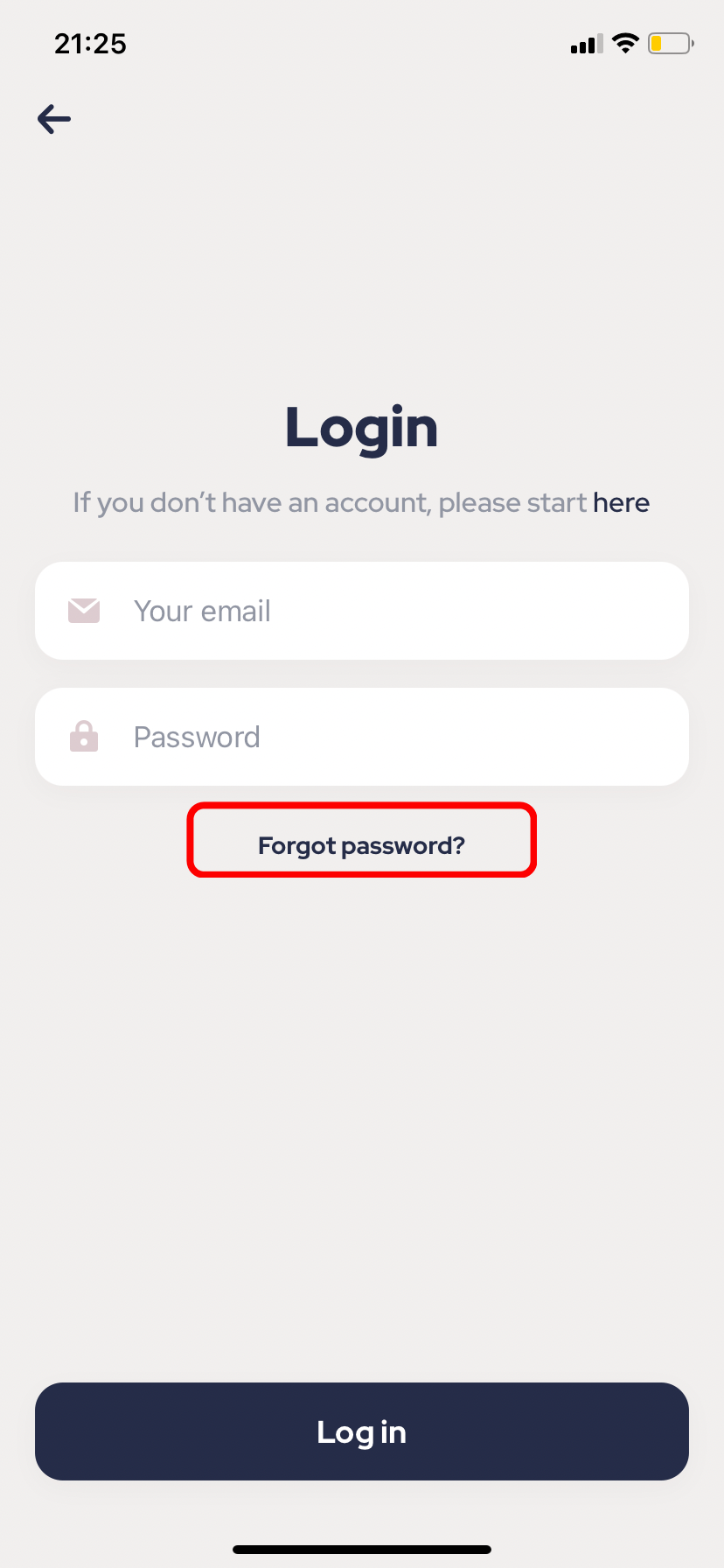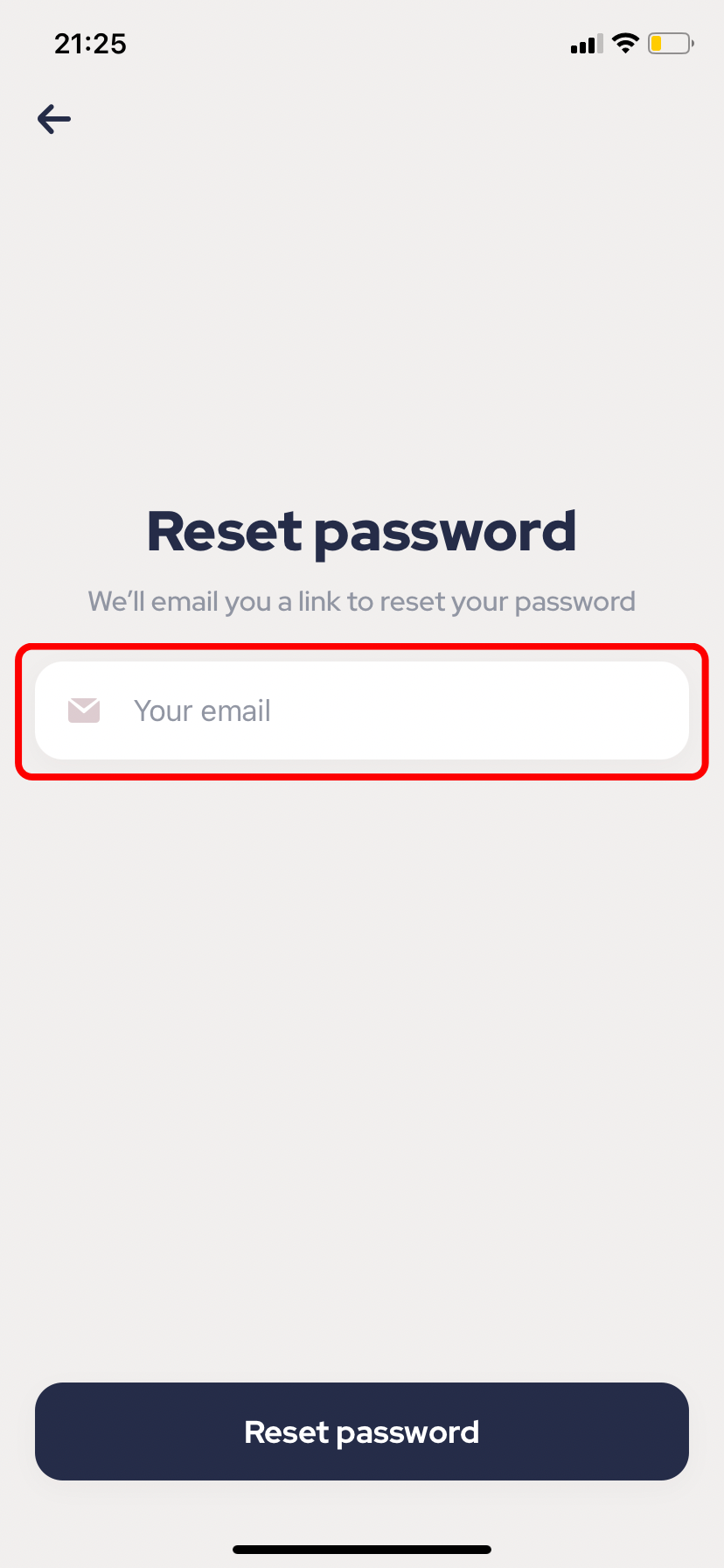How do I log in if I forgot my password?
Edited
If you have a registered account in FastEasy but you forgot your password, just tap the 'Forgot password' button:
Type in the email that is registered for your account. Please make sure to type it correctly. Then click the 'Reset Password' button:
After that, please check your inbox - you will receive an email with a link to reset the password. Follow it to set a new password, and once it is done, use your email and the new password to log in to your account.
iOS
cat: [63], subcat: [1]