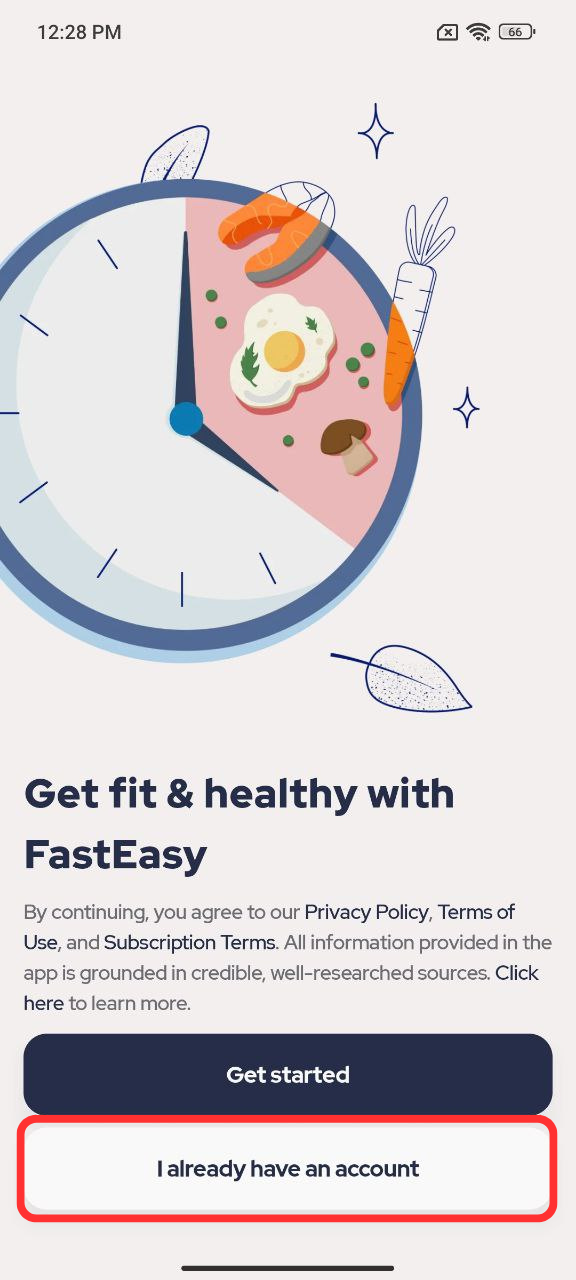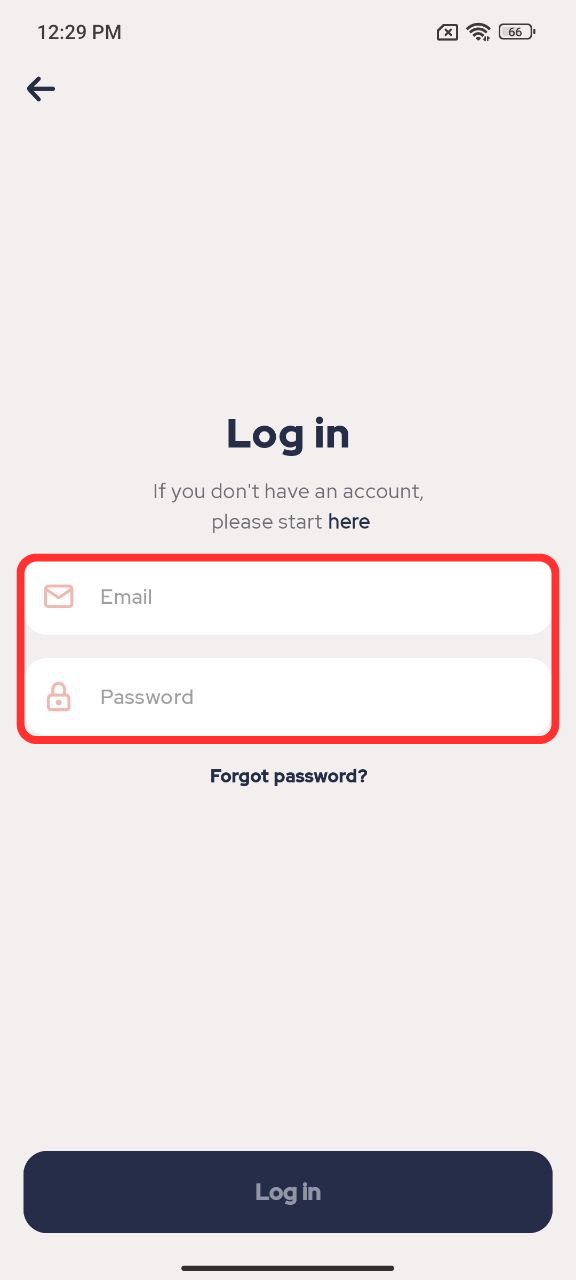How do I log in?
Edited
Please follow the instructions below to log in to the app:
Download the app using this link.
Open the app and click on the 'I already have an account' button on the first screen of the app as shown below:
Enter your account details:
email: the email address you used during the purchase
password: the password you set.
Then click 'Log in' button to log in to your account.
The app should let you in and show the Dashboard screen.
Android
cat: [63], subcat: [1]