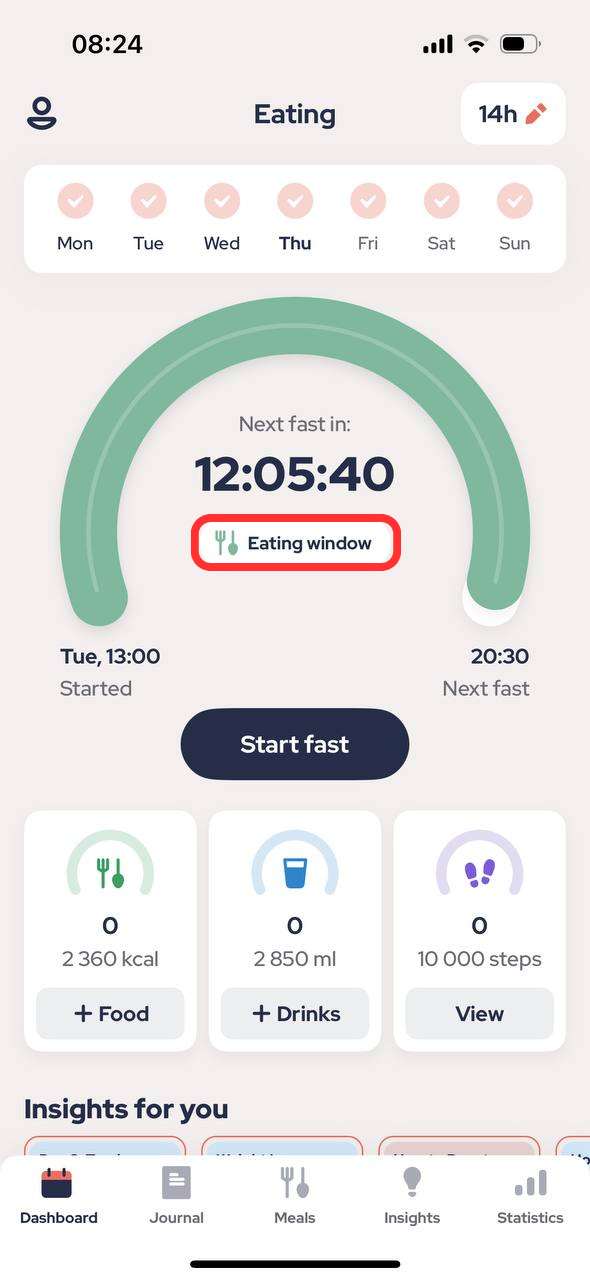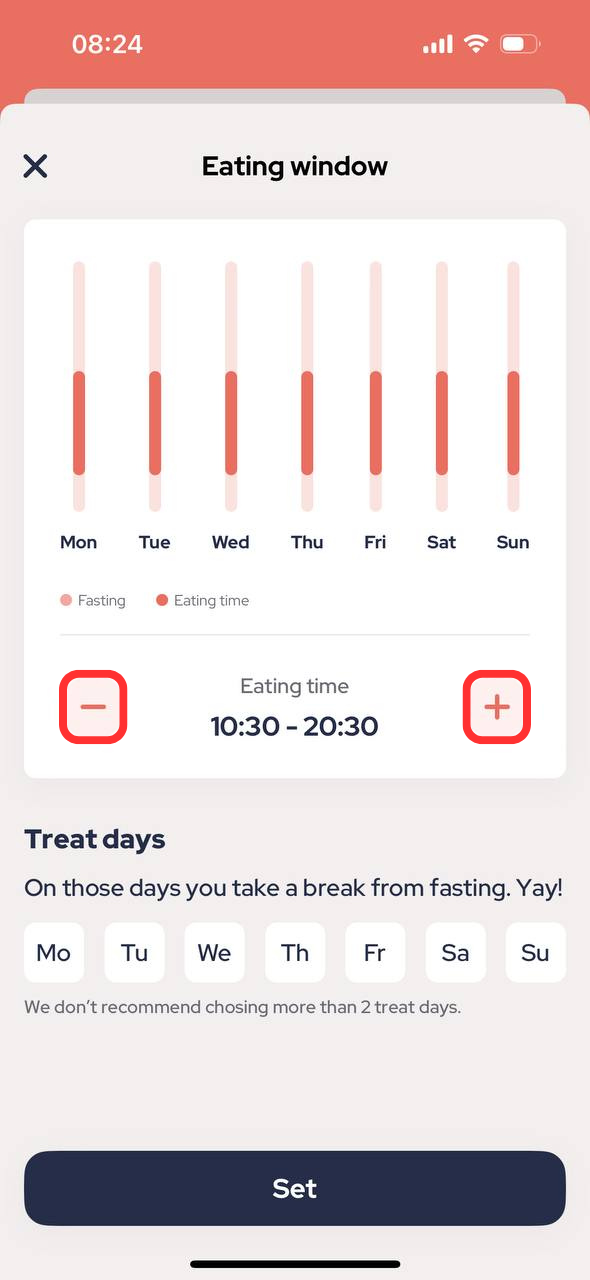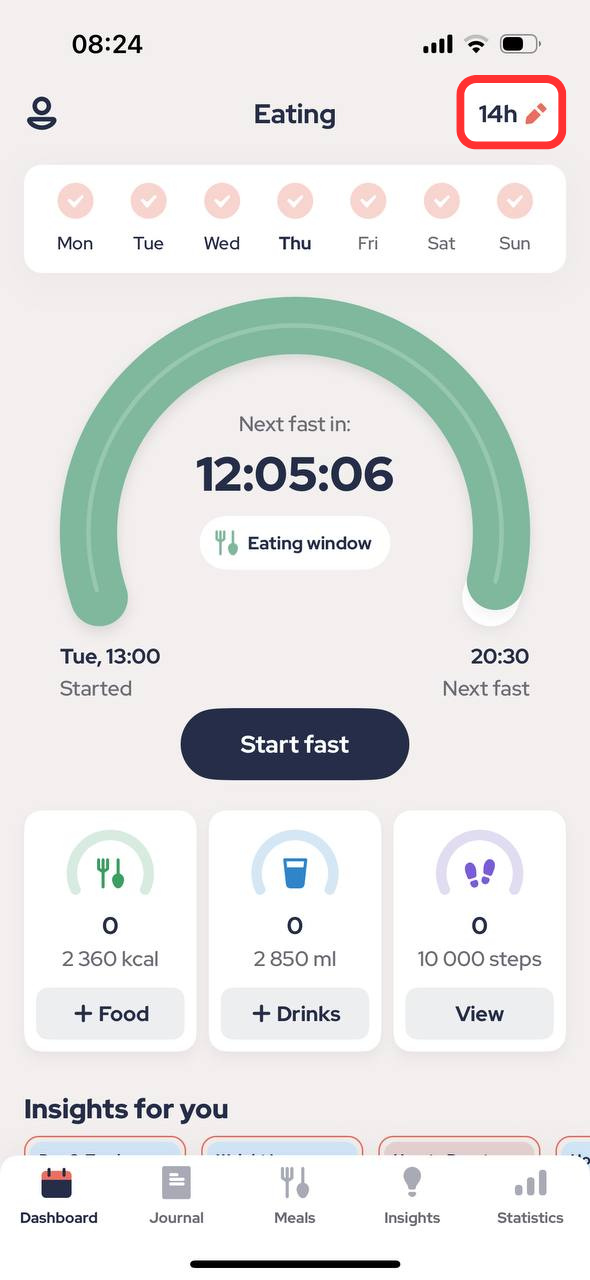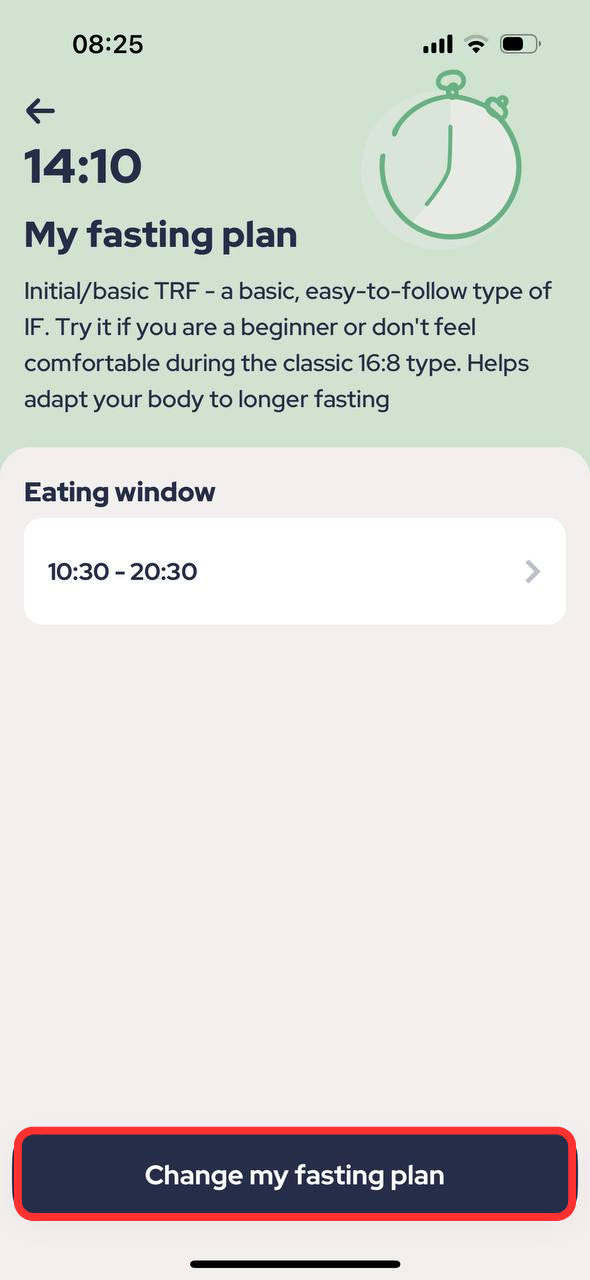I can’t set my eating window. How do I do that?
Edited
If you'd like to change your eating window, please go to the 'Timer' tab and click on the fasting circle in the middle of the screen:
After that, you can change your eating window using the - and + buttons. You can also set your fasting days by clicking on them:
Click on the 'Set' button and you're all done!
If you’d like to change your fasting protocol, go to the Timer and click on the pencil icon near your current protocol:
Then you will be able to choose a new Fasting Protocol, or even customize it:
Happy fasting!
iOS
cat: [57], subcat: [3]