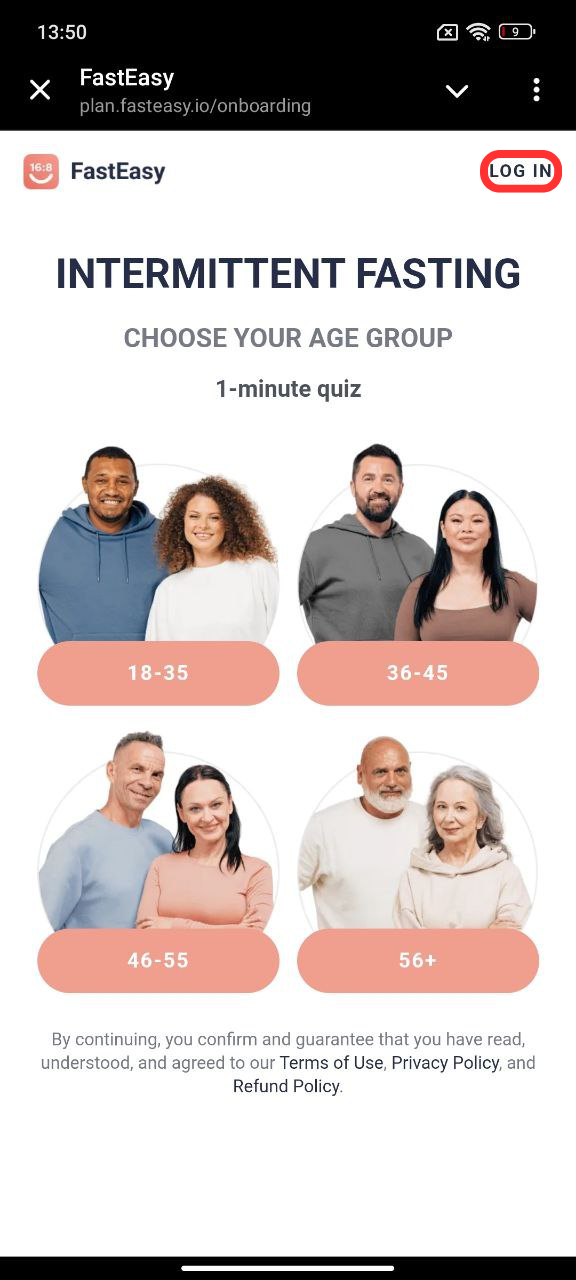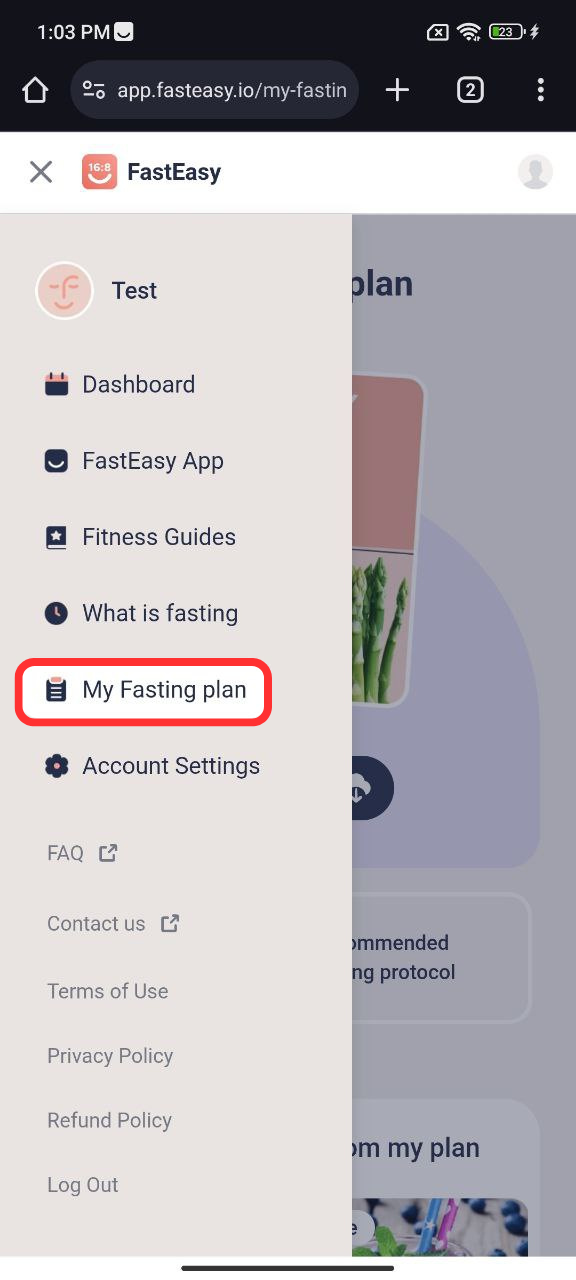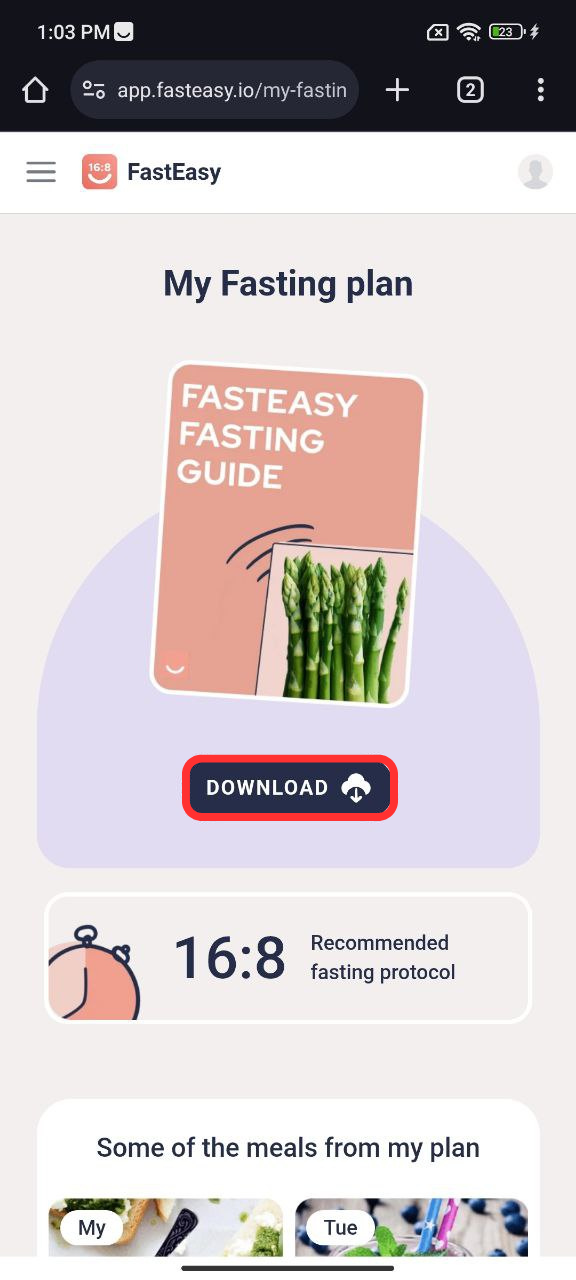I don’t see my personal plan anywhere. How can I find it?
Edited
Upon signing up, you get access to a PDF guide with your weekly plan. If you haven't received that guide yet, please check your inbox or spam folder for an email from support@mail.fasteasy.io.
You can also find the guide in your personal account in the “My Fasting plan” section.
In order to find your fasting plan in the 'User Account’ section, please follow the instructions below:
Open this link;
Сhoose the 'Log in' option, as shown below:
Enter your account information:
email: the email address you used during registration
password: the password you set.
Then open the “My Fasting plan” tab:
In this section, you'll find your PDF guide and you will be able to download it.
Android
cat: [57], subcat: [1]