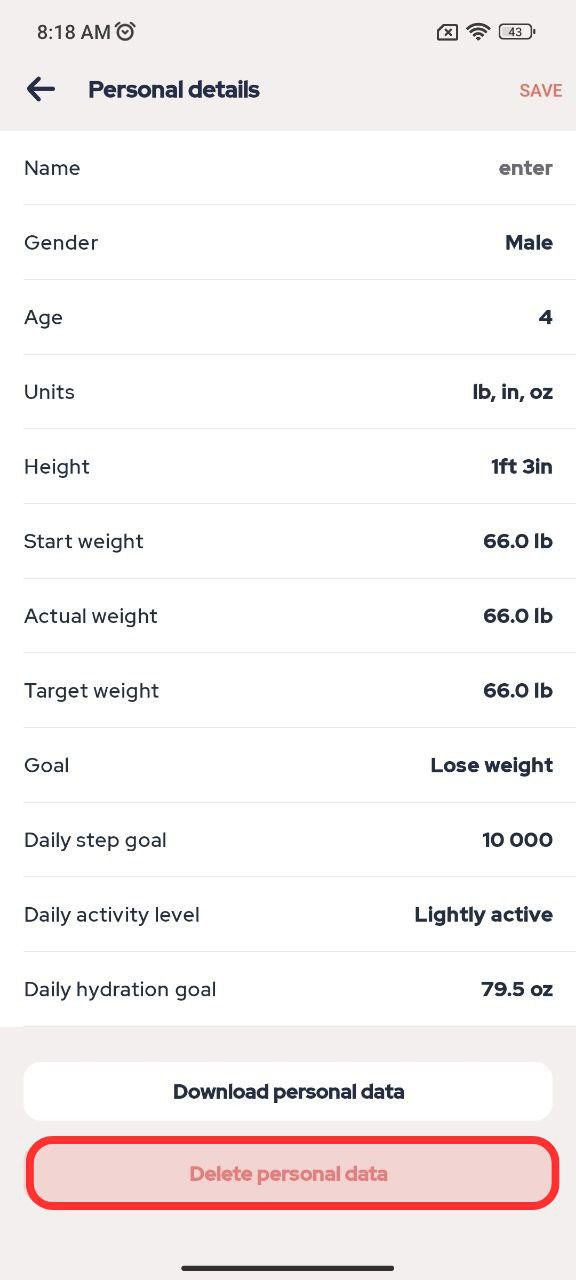How can I delete my account?
Edited
We are sorry to see you go! Follow these steps to delete your account:
1. Open the Settings section.
2. Click on the Personal Details button.
3. Select the “Delete personal data” option.
Please note that deleting your personal account in the application will not cancel your subscription, but all your progress will be erased.
You can also contact our support service with a request to delete your account via the Contact Form.
Android
cat: [63], subcat: [5]